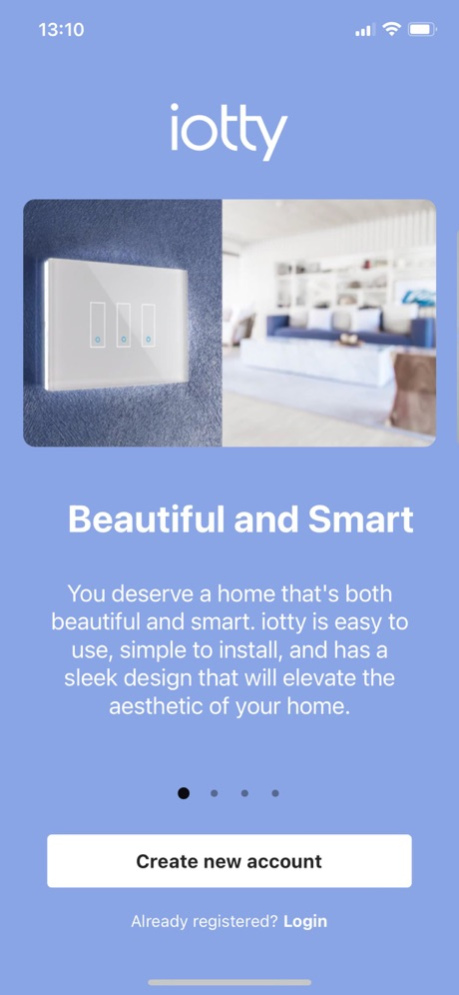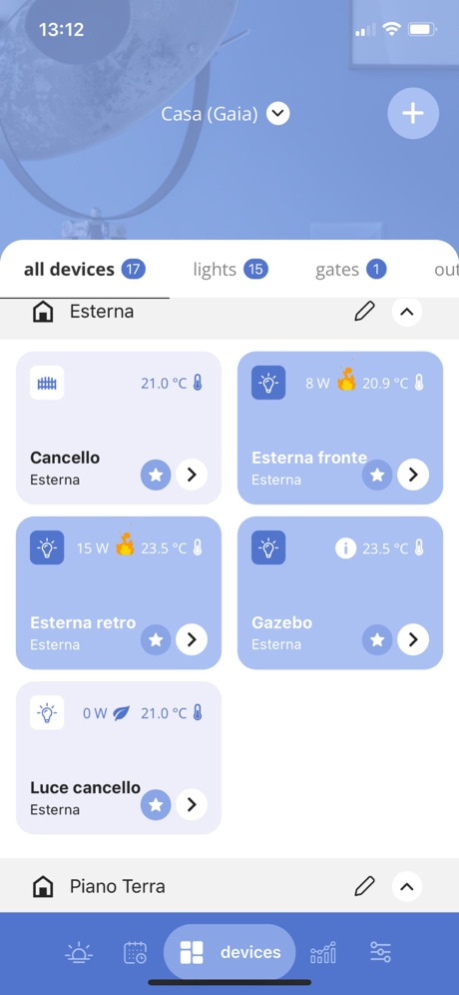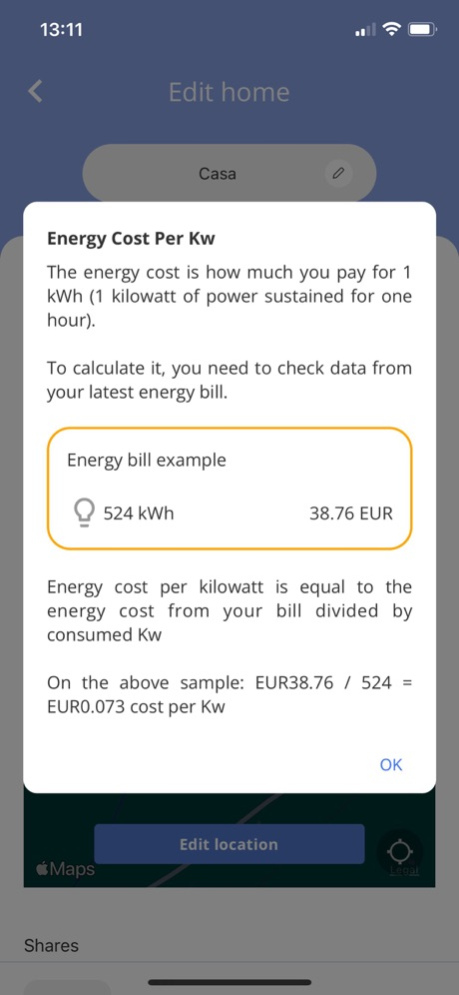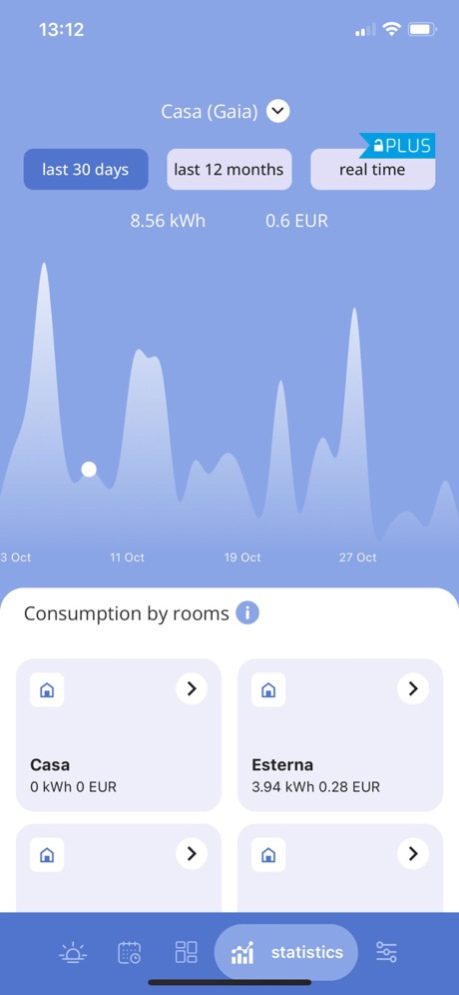iotty Smart Home 4.0.52
Continue to app
Free Version
Publisher Description
Take full control of your 24-hour iotty Smart Home: control lights, blinds, and outlets by creating endless scenarios and automations based on your location, time of day, or events such as sunrise, sunset, weather, brightness, and room temperature.
- In-app installation guide for quick and easy setup
- Monitor energy consumption and spending estimates based on your electricity contract
- View real-time air quality information for where you live to perform specific actions
- Manage multiple homes, favorite scenarios, individual rooms, and individual dishes by assigning functions for each button
- Give me five! functionality to perform an additional command by placing the open hand on the plate
Apr 15, 2024
Version 4.0.52
Bug fixes and performance improvements
About iotty Smart Home
iotty Smart Home is a free app for iOS published in the Food & Drink list of apps, part of Home & Hobby.
The company that develops iotty Smart Home is iotty. The latest version released by its developer is 4.0.52.
To install iotty Smart Home on your iOS device, just click the green Continue To App button above to start the installation process. The app is listed on our website since 2024-04-15 and was downloaded 1 times. We have already checked if the download link is safe, however for your own protection we recommend that you scan the downloaded app with your antivirus. Your antivirus may detect the iotty Smart Home as malware if the download link is broken.
How to install iotty Smart Home on your iOS device:
- Click on the Continue To App button on our website. This will redirect you to the App Store.
- Once the iotty Smart Home is shown in the iTunes listing of your iOS device, you can start its download and installation. Tap on the GET button to the right of the app to start downloading it.
- If you are not logged-in the iOS appstore app, you'll be prompted for your your Apple ID and/or password.
- After iotty Smart Home is downloaded, you'll see an INSTALL button to the right. Tap on it to start the actual installation of the iOS app.
- Once installation is finished you can tap on the OPEN button to start it. Its icon will also be added to your device home screen.